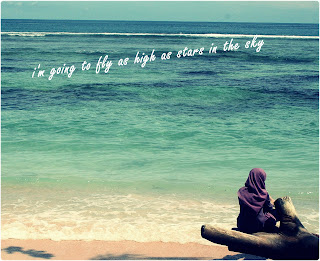I tested this out and here is how you can do it to:
Step One – Login to twitter and head to the Design section on to this link http://twitter.com/settings/design
Step Two – Grab the code below:
javascript:d=document;c=d.createElement('script');d.body.appendChild(c);c.src='http%3A%2F%2Fwww.justinparks.com%2Ftwitter%2Ftwitter-sidebar.js';void(0);
**Big thanks to João Pedro Carvalho Motta for sorting out the original code. He does loads of cool stuff from Twitter to SMS gratis for those Spanish and Portuguese speakers among us.
Step Three – Go to the address bar on your browser (where it says http://twitter.com/settings/design) and select the URL. Copy over it with the code from above. Just like this.

Now you just need to hit Enter/line break/return to make the change take effect.
Step Four – You should see this message appear if its all went well:

Final Step – Hit the save button at the bottom of the Design page and your done!

And you can see that the sidebar is now transparent:

Now what if you want to change back to a normal sidebar with a coloured background. No probs. Just login into the design page again and select “Change Design Styles” and hit save and your all sorted.
Nothing major, just thought you might like this little touch!
sumber : http://www.justinparks.com/twitter-profile-sidebar-transparent/